Frequently Asked Questions
Everything you need to know about getting started with RoboTrading
-
1. Who is RoboTrading for?
It is for all those who, thanks to the complete or partial automation of their investment processes, want to make more money on financial markets than before but don't have the time, knowledge, skills or simply don't want to use complex programming tools requiring a high level of expertise. If you are trading stocks, bonds, futures, currencies, bitcoin or other cryptocurrencies, then RoboTrading is the right place for you.
-
2. Simply put, what is RoboTrading?
RoboTrading is your private brokerage office filled with virtual assistants called “Robots” who are at your exclusive disposal. Each one takes care of one of your investments.
-
3. How many instruments can one Robot trade on?
One Robot trades on one instrument. If you want to trade two instruments, you will run two Robots, even if they use the same algorithm.
-
4. How many Robots can I run simultaneously?
Up to 200 (it depends on the package).
-
5. Is it difficult to write the Robot’s algorithm?
On RoboTrading, algorithms are not “written”; they are constructed from elements of charts, watchlists, etc. However, you need to be able to present your strategy. To do this, think of a Robot as your private broker to whom you assign a task. If you can put what you want to do into words, you will also be able to create an algorithm that a Robot executes. So, talking to your virtual broker can sound like this:
You: “Buy Google shares for me when the price rises above the line I just drew on this chart.”
Robot: “How many shares and through which broker?”
You: “100, IB.”
Robot: “At what price limit should I place an order when the price rises above this line?”
You: “At a price equal to the best bid offer plus 0.1%.”
-
6. Do you sell ready-made algorithms?
No, we do not create or sell ready-made algorithms. We offer tools for you to create them and a platform to run them. The ideas are all yours.
-
7. How much time will it take to master the basics of RoboTrading?
We think that anyone who has already dealt with charts and knows what bid and ask offers are will be able to create their first simple Robot in under 15 minutes. It will be simple but useful in the real market. It will, of course, take more time to explore all of the possibilities. Assuming you spend 30 to 60 minutes a day, after a week you should be able to fully exploit the features of RoboTrading.
-
8. What elements can I use to build a Robot algorithm?
Robot algorithms can be composed of, among other things: chart data series (prices, volumes, OIS), technical analysis indicators, graphical formations, and detailed instrument market data, such as offers, theoretical opening prices, or even dynamic collars of acceptable price changes.
In a Robot's strategy, you can also take into account such elements as the last price at which the Robot bought or sold an instrument, the average price, the number of instruments held, the volume of current orders or the average price of current orders. Moreover, you can easily refer not only to the above variables but also to their values at the moment of specific events, such as the moment of the last buy order placed.
We at RoboTrading promise two things. First, we promise that there are a lot of elements available, enough to create complex and flexible algorithms. Second, we promise that their use is trivially simple, intuitive, and clear and does not require learning any new techniques, languages, or coding.
-
9. Do I have to deposit money in a RoboTrading account?
No. Not only do you not have to, but you can't. We're not a brokerage company or an exchange. We don't keep accounts. RoboTrading is an extra layer of technology that works over existing brokerage and exchange accounts.
-
10. Which markets does RoboTrading operate on?
Stocks and equities, forex, and cryptocurrency exchanges.
-
11. Which brokers and exchanges does RoboTrading work with?
We try to add support for a new partner at least once a quarter. At the moment, our partners are:
-
12. My broker/exchange is not on the list, what can I do?
You can do three things:
1. Register, and then create and test paper-trading Robots.
2. Click here and give us the name of your broker. If you give us your email we will write to you to tell you what the chances are of a quick integration. Even if you don't give us your email, we will take your request seriously.
3. You may also consider transferring at least part of your capital to one of the companies we already serve. We hope you'll give it a try!
-
13. Will my computer have to be running all the time?
No. The Robots you're creating will run in the cloud. From a technology point of view, this means servers, located in a professional data center with fast access to market data, high-speed internet, power supplies, and emergency protection.
-
14. What happens if the server on which my Robot is running has a breakdown?
First of all, you will be informed immediately of any such event through a push notification via our mobile application. (It is for this reason, among others, that installing our app is mandatory.) At the same time, the Robot will be moved to a working server, where it will continue executing its algorithm. However, if such a transfer is not possible for any reason, we will inform you about the situation and ask you to personally supervise your investment.
-
15. Do Robots work on real-time or delayed quotes?
The servers on which the Robots run are powered by real-time quotes. We make sure that the delay from the market data source is as small as possible and the data is updated after each event. The Robots' execution environment is powered by the highest quality, fastest real-time data streams. We do not use snapshots, except as noted below.
-
16. Why do I see quotes changing with low frequency?
Market data presented in the service is for illustrative purposes and has nothing to do with the data stream processed by a Robot after it is started. When on the dashboard or while creating a Robot, you will see quotes intended to give you an overview of the current market situation, in order to facilitate the creation of the Robot and possibly the valuation of its position on the dashboard. So, in this part of the service, we use snapshots of real-time quotes.
-
17. How often is a Robot's condition checked?
There is no set interval. An algorithm’s conditions are checked after each change in the value of a variable (e.g. bid or ask) that you have used in the algorithm executed by a Robot. This can be many times per second.
-
18. Who is the provider of market data?
Our market data provider for the US stocks and equities market is the IEX exchange. In the case of cryptocurrency exchanges and forex brokers, the provider is always the broker or exchange to which orders are routed.
-
19. Do I have to buy access to market data for a Robot to work?
No. Access to the highest quality, fastest possible quotes from all available markets will be provided to your Robot, not to you. This does not involve any additional fees.
-
20. Can I create a Robot based on more than one chart and different chart intervals?
Yes.
-
21. Can I create a Robot that refers to multiple instruments in its strategy?
Yes. One Robot can trade on one instrument, but the trading algorithm can take into account quotes of multiple instruments.
-
22. Can I create a Robot that observes forex or bitcoin markets in its Google selling strategy?
Yes.
-
23. How can I test a Robot before it is launched?
To test a Robot, you can run it in your paper-trading account. This is a virtual trading system. There are no real trades, but the processed quotes are the current real-time quotes.
-
24. Can a Robot transfer money from my account to another account?
No. Every Robot operates under technological restrictions imposed by our partners (brokers and exchanges). Under no circumstances does a Robot's permissions allow it to transfer capital (or any other assets) from the account of its owner to any other account.
-
25. How often can a Robot place orders?
Each Robot has restrictions related to the frequency of orders placed. These limits are as follows:
- 5 times per second
- 10 times per minute
- 100 times per hour
- 500 times per day
If any of these limits are exceeded (e.g. in one minute your Robot places ten orders and wants to place the eleventh), the Robot will automatically stop, and you will be notified.